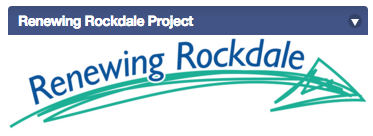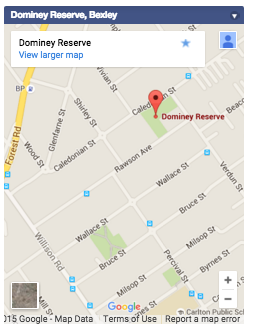We love how the Rockdale engagement team are constantly thinking outside-the-box for their online consultation needs and exploring the non-standard functions of EngagementHQ.
Let's take a look at their playground upgrade project in more detail below.
Client: Rockdale City Council, NSW, Australia
Project: Renewing Rockdale Playground Upgrades
Publish Date: 06 October 2015
Topic: Council plan to upgrade three local parks with new playground equipment that caters for children of different ages and abilities
Tools: Surveys & Forms
Widgets: SignUp Banner, 5x Custom (Google Translate, Clickable Image, 3x Google Maps), Life Cycle, Key Dates
We love:
1. Creativity: The Rockdale City Council team have clearly thought about how to create a coherent project page that complements the survey tool. We love their clean design approach and creativity.
2. Survey: This survey is very simple in design, consisting of a few radio buttons and essay-type questions. Simple, well-set out surveys are always better than complicated and long-winded ones. Our favourite feature is that the proposed playground changes are clearly outlined both in plain text (via the 'section' page element) and via related images (via the 'image' page element). Including graphics and/or images in surveys is a great way to display a point.
3. Custom Widgets: We love the use of custom widgets. Including custom widgets on a project page means the site administrator has taken the time to plan a project and look beyond the standard EHQ tool offerings. Imagine our excitement when we saw five custom widgets on a single project page!
First up is the Google Translate widget, which translates an entire web page into any language with the click of a button. The Rockdale team is using this function on all of their consultation and project pages.
Second, a clickable image. This project is part of the bigger 'Renewing Rockdale' initiative and this widget image links through to the parent project. It is a fantastic way to highlight and promote a link to separate web page.
Third, all three playground locations are showcased using separate Google Maps embeds. This runs nicely alongside the survey and lets participants know visually exactly where the playgrounds are located.
4. Balance: The project has a nicely balanced design feel due to the uniformity of column size with the left column and survey, as well as the right column and widgets, roughly the same length. We highly recommend paying attention to this design element as sometimes we see mismatched column size, which makes the page appear slightly off kilter.
5. Close date: The closing date of this project is emphasised via the Key Dates widget as well as in the survey introduction. It is very important to ensure your community doesn't miss the date for feedback submission.
For further consideration:
Parent-child navigation: EngagementHQ allows you to create parent <> child relationships between projects. This can alter the page navigation for a participant. The 'Playground Upgrades' project is part of the bigger 'Renewing Rockdale' initiative and can also be linked to from that site.
Project Banner: It may be no surprise we prefer project specific banners on all EngagmentHQ project pages. This allows a client to describe the project at hand in greater detail and this project could benefit from the same.
We recommend smaller-sized banners so all meaty content of a project, i.e. the tools and widgets, move higher up the page and above the fold so that site visitors see relevant content as soon as they land on the homepage.
OVERALL: Rockdale has created a terrific project page for the Playground Upgrade consultation via a well-constructed survey and use of custom widgets. It is also worth taking a look at their other well-designed project pages. Well done Rockdale!
NOTE: The above is based on a visit to the site on 19 October 2015. Changes made to the project after that date may have altered the appearance of the project.